Sport Channel is a fresh sport promo that you can use as intro for your broadcast program.
With Sport Channel you can select your sport ball for each scene so you can use just one sport or mixed sports.
This project included these sports:
- Baseball
- Soccer
- Tennis
- Volley
- Basketball
FAQ
Q. Is it necessary to have a third party plugin?
A. No, you have just to import this project in your After Effects CS6 or above version and it will work
Q. Can I change the movement or rotation of the screens or balls?
A. All 3D objects and flares are pre rendered so you can’t modify them
Q. What can I change?
A. You can:
- replace the footage inside the screens
- change or delete all titles for each scene
- modify the color of the ring around the ball
- change the order of the scenes 2,3,4
- select through a control panel which ball to use
- replace the final logo/text with yours
- remove or modify the flying particles
- change the color of the background (all scenes are pre rendered with alpha channel)
Q. Can you customize this project for me?
A. Yes of course, contact me at marcobelli1981@gmail.com and I will send you my quotation
Features
- Full HD 1920×1080
- Compatible with AE cs6 and above
- no plugins required
- video tutorial included
- easy to customize
- fast to render
- high resolution pre rendered files
- Useful for Baseball, Tennis, Volley, Basket, Soccer promo
Credits
Music used in this preview is not included in the project but if you like it you can purchase it from: http://audiojungle.net/item/add-loudness/103978
Some videos under creative commons license used in this preview and not included in the project are downloaded from: https://vimeo.com/92652935