DESCRIPTION
Flipboard is a template for Premiere Pro based on mogrt files and compatible with all Premiere versions from cc2018 and above.
With this template you can create your animated flipboard in no time! You just need to type your start and final texts and “Flipboard” will do the rest! It accepts texts up to 15 characters including spaces but, since you are working with a mogrt file, if you need to create multi lines texts or words longer than 15 characters, you can simply use more mogrt simultaneously!
“Flipboard” can automatically switch from a character to another using different modes:
- Alphabetical Flip: the number of flips is determined by the alphabetical position of the characters, so if the start text is “MARK” and the ending text is “PAYNE”, the first character requires 3 flips (from M to P), whereas the second character doesn’t flip (from A to A).
- Random Flips: the algorithm generates random flips for each character, if you want to change the randomization you just have to change the “seed” slider.
- Selectable Flips: in this mode all characters flip the same times, the one you set.
“Flipboard” includes a wide variety of controls, for example you can:
- decide the max random number of flips;
- set the starting point of the flip animation;
- add a delay to the flip animation, in this way the tabs will not start to flip simultaneously but gradually;
- change the flipboard tabs and texts colors;
- set the tabs size, the edge roundness, the scale, the tracking and the x,y position;
- the rotation in the x and y axis;
- change the font of each character (available from cc2019 and above).
That’s not all! Flipboard also includes a countdown that you can customize: for example you can exclude hours and just show minutes and seconds or any combination you like!
FEATURES
- 2 versions included (Premiere Pro cc2018 – Premiere Pro cc2019 and above)
- After Effects MUST be installed even in trial mode. (It is not necessary to run After Effects but the MOGRT requires it to work)
- It works with all Premiere languages.
- No third party plugins required
- Video tutorial included
- Easy to use
CREDITS
The music used in the video preview is not included but you can purchase it from https://audiojungle.net/item/on-funk/25272144