DESCRIPTION
Finally after several requests, Map Route Generator for Premiere Pro version (cc 2019 and above) has been released, designed for the ones who:
- prefers to work on Premiere
- isn’t familiar with After Effects.
- needs to create simple routes (this template allows you to place up to 20 points)
Unlike the “Map Route Generator” for After Effects version, that is based on an After Effects project and a script, the Premiere version only consists of a mogrt file that you can easily customize and adapt to your needs directly from Premiere Pro.
Creating your map route animation is very simple:
Choose the number of pins that you want to use on your map (up to 20), then locate them in order to create the path.
The project automatically creates a smooth path, but if you prefer to adjust the path curvature by yourself, you can set the in and out vertices tangents or you can opt for the sharp path solution.
Not just a perpendicular view! You can adjust the Camera zoom, elevation from the ground and enable or disable the depth of field.
Sometimes you need to create a path that moves over certain areas of the map: just place the appropriate number of pins to get the path curvature that you’re looking for and hide the unnecessary pins.
Map Route Generator for Premiere Pro allows you to modify your animation whenever you want, without restarting the customization from scratch. This means you’re totally free to add or remove pins, change the path curvature, increase or decrease the animation duration. Everything will be updated in real time!
This template includes a map of the Earth, but of course you can replace it with your custom map. Unfortunately Premiere Pro doesn’t allow you to change the images from a motion graphics template, so it is necessary to do it from After Effects and re export the MOGRT, but don’t worry: it is a fast job and it is well explained in the included videotutorial.
Choose one of the 10 available trackers, set their scale and color and adjust the style of the path line.
Create a multipath animation: this is another feature of Map Route Generator for Premiere Pro. If you want to show different routes simultaneously, you can do it but with one limitation: the camera system is deactivated, so no camera animation is available.
You can customize the scale and the color of the available pin, choose its rotation depending on the camera view and enable the “Pins reveal” option to switch on it when the tracker passes near the pin.
The template includes the possibility to add a text line on all pins or only on some of them.
Simply type it in the corresponding text field on the mogrt edit tab, change its position, size, color and font.
Note: unlike Map Route Generator for After Effects, this Premiere version doesn’t have the “stop on point” function.
If you need to stop the tracker on certains points, you could consider using the freeze frame method on Premiere Pro.
Template Features:
- Full HD and 4K versions
- Compatible with Premiere Pro CC2019 and above
- After Effects MUST be installed, even in trial mode. (It is not necessary to run After Effects, but the MOGRT cannot work without it)
- Expressions universalized. (It works with all Premiere languages)
- No third party plugins required
- Video tutorial included
- Easy to customize
- Free updates
Watch the video tutorial to see how it works!
Music not included but you can purchase it from https://audiojungle.net/item/upbeat-motivational-inspiring-corporate/24692833




